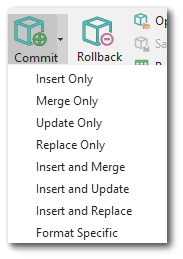The Commit step is the process where EDD records are inserted into an EQuIS database. After an EDD package is created in EDP, click the Commit button (located in the Package group on the Professional tab of EDP). Clicking either the icon or the drop-down arrow will display a drop-down menu with the various commit types. Select the desire commit type to commit the EDD package.
Click the drop-down selection above to go to the corresponding documentation.